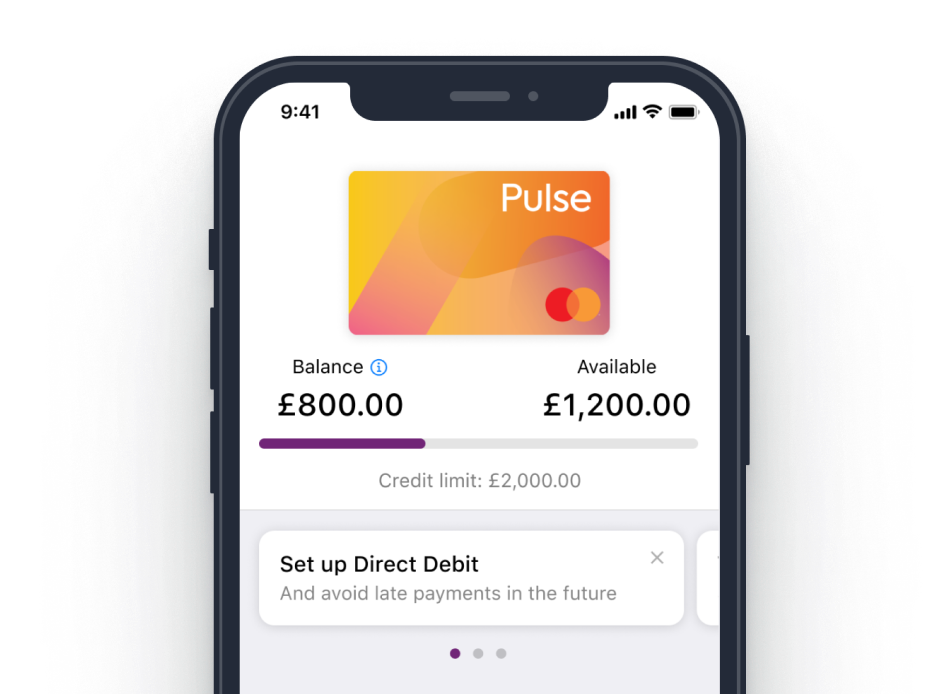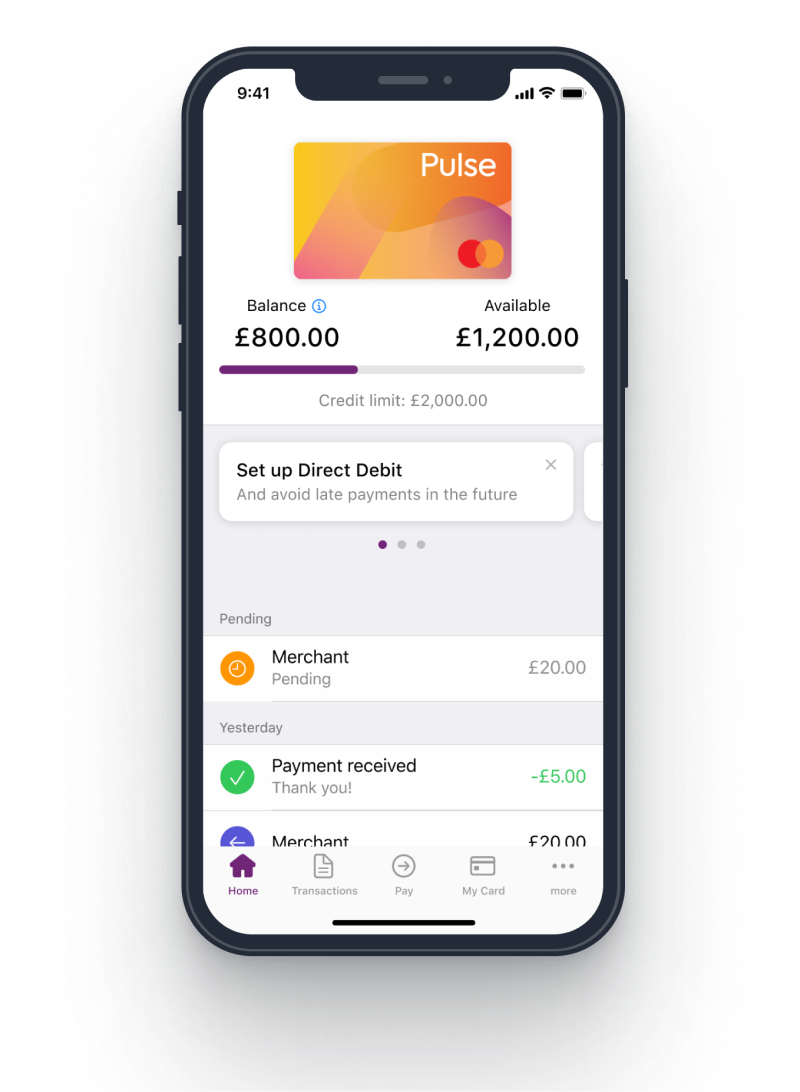Say hello to your new Pulse card
Activate your card today.
There's only a few steps between you and earning cashback.
Getting started in 4 easy steps
Download the Pulse card app

Or sign in or register via Online Account Manager (OAM). Already registered? Use your existing login details (unless we’ve told you to re-register).
Activate your Pulse card
Activate within 90 days of the date we sent it or we’ll close your account. You can do it through the Pulse card app or Online Account Manager (OAM). Please note that your PIN will be unchanged. If you need a reminder, you’ll be able to view your PIN through your Pulse card app or OAM after you activate your card.
Add your Pulse card to Apple Pay and Google Pay
Use your mobile or digital watch to make fast, easy and secure payments on the go.
You're ready to go
Start earning cashback
Spend
Use your Pulse card online or in stores at over 36 million locations worldwide – just look for the Mastercard logo.
Earn
Get 0.25% cashback every time you shop using your Pulse Mastercard. Your cashback will be automatically credited to your Pulse account.
Enjoy
Take Pulse with you wherever you go and watch your cashback grow.